-
Create resource from a file or from stdin.
tess kubectl create -
Display one or many resource.
tess kubectl get -
Show details of a specific resource or group of resources. This command joins many API calls together to form a detailed description of a given resource or group of resources.
tess kubectl describe -
Execute a command in a container.
tess kubectl exec -
Delete resources by filenames, stdin, resources and names, or by resources, and label selector.
tess kubectl delete -
Get the account information
tess kubectl get account xxx -oyaml -
Create a new name space
tess kubectl create namepsace xxxx -
Get all information for this namespace
tess kubectl get all -n xxxx -
Deploy an application to the namespace
tess kubectl create -f xxxx -n xxxx -
Create and run a particular image, possibly replicated. Create a deployment or job to manage the created container(s).
tess kubectl run -
Get bash or ssh into the container
tess kubectl exec -ti <container-name> bash -n <namespace>
Kubernetes Objects
Every kubernetes object includes two nested object fields that govern the object’s configuration: the object spec and the object status.
specmust provide by people, describes the desired state for the objectstatusprovide by Kubernetes System, describes the actual stated of the object.kubernetes obejct exampleapiVersion: apps/v1 metadata: name: nginx-deployment spec: replicas: 3 selector: matchLabels: app: nginx template: metadata: labels: app: nginx spec: containers: - name: nginx image: nginx:1.7.9 ports: - containerPort: 80- apiVersion - Which version of the Kubernetes API you’re using to create this object
- kind - What kind of object you want to create
- metadata - Data that helps uniquely identify the object, including a
namestring,UID, and optionalnamespace - spec -Podspec, DeploymentSpec
Pod
A pod encapsulates an application container(or in cases, multiple containers), storage resources, an unique network IP, and options that govern how the container(s) should run. A pod represents a unit of deployment: a single instance of an application in kubernetes.
- Pods that run a single container
- Pods that run multiple containers that need to work together
pod template
Pod templates are pod specifications which are included in other objects, such as Replication Controllers, Jobs, and DaemonSets.
apiVersion: v1
kind: Pod
metadata:
name: myapp-pod
labels:
app: myapp
spec:
containers:
- name: myapp-container
image: busybox
command: ['sh', '-c', 'echo Hello Kubernetes! && sleep 3600']
Pod phase
- Pending
- Running
- Succeeded: All containers terminated in success.
- Failed: All containers terminated in failure.
- Unknown: State can not be obtained.
Pod lifetime
-
Use a Job for Pods that are expected to terminate, for example, batch computations. Jobs are appropriate only for Pods with restartPolicy equal to OnFailure or Never.
-
Use a
ReplicationController,ReplicaSet, orDeploymentfor Pods that are not expected to terminate, for example, web servers.ReplicationControllersare appropriate only for Pods with a restartPolicy of Always. -
Use a
DaemonSetfor Pods that need to run one per machine, because they provide a machine-specific system service.
initContainers
The initContainers is the containers run before the app container.
- They always run to comletion.
- Each one must complete successfully before the next one is stared.
Pod Preset
PodPresets are objects of injecting certain information into pods at creation time. The information can include secrets, volumes, volume mounts, and environment variables.
Controller
ReplicationController
A ReplicationController ensures that a specified number of pod replicas are running at any one time. In other words, a ReplicationController makes sure that a pod or a homogeneous set of pods is always and available.
This example ReplicationController config runs three copies of the nginx web server.
apiVersion: v1
kind: ReplicationController
metadata:
name: nginx
spec:
replicas: 3
selector:
app: nginx
template:
metadata:
name: nginx
labels:
app: nginx
spec:
containers:
- name: nginx
image: nginx
ports:
- containerPort: 80
ReplicaSet
Service
Volume
Namespace
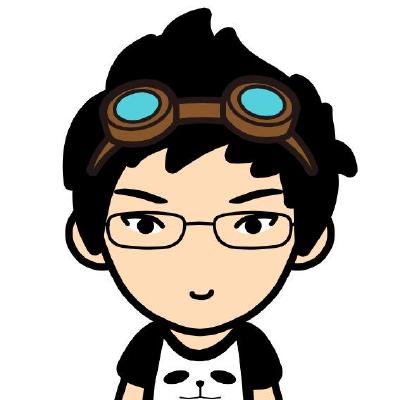

Leave a Comment