In Bash, 0 means everything goes well, non 0 means error happens
#!/bin/bash
#!interpreter [optional-arg]
In a Unix-like operating systems, when a text file with a shebang is used as if it is an executable, the program loader parses the rest of the file’s initial line as a interpreter directive.
0. Data Type in bash
Basically, there are no data types in bash, a bash variable can contain a number, a character, a string of characters. And basically a variable declared in bash has global scope, but sometimes we want it only to be seen in the function, then we can use the keyword local before assigning the value to variable.
Just like the below example.
#!/bin/bash
HELLO=Hello
function hello {
local HELLO=World
echo $HELLO
}
echo $HELLO (Hello)
hello (World)
echo $HELLO (Hello)
In bash, there is a kind of data type called array. Array in bash have the following features:
- There is no maximum limit to the size of an array
- There is no any requirement that member variables should be indexed or assigned continuously.
# Option 1, assigned a value VALUE to an array under index INDEX
ARRAY[INDEX]=VALUE
# Option 2, declare an array explicitly
declare -a ARRAYNAME
# Option 3, using compound assignments
# each VALUE follow the pattern [indexnum=]string
# If indexnum is supplied, then assign the num to that index
# Otherwise, the index of element assigned is the number of the last index that was assigned + 1.
# If no index numbers are supplied, index starts at zero.
ARRAY=(VALUE1 VALUE2 ... VALUEn)
In order to access the value in the array, we need to use curly brace. If index number of @ or *, then all numbers of an array are referenced.
# Assume ARRAY=(1 2 3)
echo ${ARRAY[0]}
1
echo ${ARRAY[*]}
1 2 3
echo ${ARRAY[@]}
1 2 3
# Add an element into array
ARRAY[3]=4
echo ${ARRAY[*]}
1 2 3 4
To delete an element we can use unset built-in to destroy arrays or members of an array
# Assume ARRAY=(1 2 3)
unset ARRAY[1]
echo ${ARRAY[*]}
2 3
unset ARRAY
echo ${ARRAY[*]}
<--no output-->
1. Simple Command
Pipeline
A pipeline is a sequence of one or more commands separated by one of the control operators | or |&.
| The output of each command in the pipeline is connected via a pipe to the input of the next command.
|& The standard error of the previous command in addiction to its standard output, is connected to the standard input of the next command
;
semicolon
&
And command
If a command is terminated by the control operator &, the shell executes the command asynchronously in the subshell, which is known an executing the command in the background.
||
Double OR command
command1 || command2
command2 is executed if and only if, command1 returns a non-zero exit status. In another words, the command2 will be executed if and only if command1 encounters an error.
&&
Double AND command
command1 && command2
command2 is executed id and only if, command1 returns a exit status of zero. In another words, the command2 will be executed if and only if command1 successfully is executed.
2. Compound commands
2.1 Looping Constructs
until, while, for
until
until test-commands
do consequent-commands
done
i=1
until [ $i -gt 6 ]
do
echo "Welcome $i times."
i=$(( i+1 ))
done
Execute consequent-commands as long as test-commands has an exit status of zero. The return status is the exit status of the last command executed in consequent-commands, or zero if none was executed.
while
while test-commands
do consequent-commands
done
#IFS is used to set field separator (default is while space). The -r option to read command disables backslash escaping (e.g., \n, \t). This is failsafe while read loop for reading text files.
while IFS= read -r field1 filed2 field3 ... fieldN
do
command1 on $field1
command2 on $field1 and $field3
..
....
commandN on $field1 ... $fieldN
done < "/path/to dir/file name with space"
Execute consequent-commands as long as test-commands has an exit status of zero. The return status is the exit status of the last command executed in consequent-commands, or zero if none was executed.
for
for name [[in [words ...]]]
do commands
done
#!/bin/bash
# A shell script to verify user password database
files="/etc/passwd /etc/group /etc/shadow /etc/gshdow"
for f in $files
do
[ -f $f ] && echo "$f file found" || echo "*** Error - $f file missing."
done
# A simple shell script to display a file on screen passed as command line argument
[ $# -eq 0 ] && { echo "Usage: $0 file1 file2 fileN"; exit 1; }
# read all command line arguments via the for loop
for f in $*
do
echo
echo "< $f >"
[ -f $f ] && cat $f || echo "$f not file."
echo "------------------------------------------------"
done
Expand words, and execute commands once for each member in the resultant list, with name bound to the current member.
for ((expr1 ; expr2 ; expr3))
do commands
done
This is command can be known as nested loop, where the total time of running will be expr1 * expr2 * expr3
2.2 Conditional Constructs
if, case, select, ((...)), [[...]]
if test-commands ; then
consequent-commands;
[elif more-test-commands; then
more-consequent-commands;]
[else
alternate-consequent-commands;]
fi
# Check if $FILE exists or not
if test ! -f "$FILE"
then
echo "Error - $FILE not found or mcelog is not configured for 64 bit Linux systems."
exit 1
fi
#!/bin/bash
read -p "Enter a number : " n
if [ $n -gt 0 ]; then
echo "$n is a positive."
elif [ $n -lt 0 ]
then
echo "$n is a negative."
elif [ $n -eq 0 ]
then
echo "$n is zero number."
else
echo "Oops! $n is not a number."
fi
This is a very similar pattern as if-else of C language
case
The basic pattern for case command in the bash shell
case word in
[[(] pattern [| pattern]...)
command-list ;;]
...
esac
case $space in
[1-6]*)
Message="All is quiet."
;;
[7-8]*)
Message="Start thinking about cleaning out some stuff. There's a partition that is $space % full."
;;
9[1-8])
Message="Better hurry with that new disk... One partition is $space % full."
;;
99)
Message="I'm drowning here! There's a partition at $space %!"
;;
*)
Message="I seem to be running with an nonexistent amount of disk space..."
;;
esac
a list of pattern and an associated command-list is known as a clause, and ) operator terminates a pattern list.
[[(] pattern [| pattern]...)
command-list ;;]
- If the
;;operator is used, no subsequent matches are attempted after the first pattern match. - Using
;&in place of;;causes execution to continue with the next clause, if any. - Using
;;&in place of;;causes the shell to test the patterns in the next clause and execute the associated command-list on a successful matched.
A straight-forward example for case command
read ANIMAL
case $ANIMAL in
(horse | dog | cat | pig)
echo -n "four legs";;
(man | kangaroo)
echo -n "two legs";;
(*)
echo -n "an unknown number of legs";;
esac
select
select WORD [in LIST]; do RESPECTIVE-COMMANDS; done
PS3='Please enter your choice: '
options=("Option 1" "Option 2" "Option 3" "Quit")
select opt in "${options[@]}"
do
case $opt in
"Option 1")
echo "you chose choice 1"
;;
"Option 2")
echo "you chose choice 2"
;;
"Option 3")
echo "you chose choice $REPLY which is $opt"
;;
"Quit")
break
;;
*) echo "invalid option $REPLY";;
esac
done
((...))
(( expression ))
If the value of the expression is non-zero, the return status is 0;
otherwise the return status is 1.
[[...]]
[[ expression ]]
Return a status of 0 or 1 depending on the evaluation of the conditional expression.
3 Shell Function
name() compound-command [ redirections]
or
function name [()] compound-command [ redirections ]
- The compound command is usually a list enclosed between
{and}
4 Shell Parameters
${parameter:-default word}
# If parameter is unset or null, the expansion of word is substituted.
# Otherwise, the value of parameter is substituded.
5 Executable commands
5.1 sed, a stream editor
sed SCRIPT INPUTFILE ... # If the INPUTFILE is -, sed accepts the standard input
- Command-Line Option
-e script, --expression=scriptAdd the commands in script to the set of commands to be run while processing the input.-i[SUFFIX] --in-place[=SUFFIX]This option specifies that files are to be edited in-place. GNU does this by creating a temporary file and sending output to this file rather than to standard output.
-
The
scommand is probablythe most importantinsedand has a lot of different options. The syntax of thescommand iss/regexp/replacement/flags. -
replacement The replacement can contain
\references. which refer to the portion of the match which is contained between the nth \ . -
regexp [see regular expression][regular_expression_url]
- flags
-
gApply the replacement to all matches to the regexp, not just the first. -
numberOnly replace the numberth match of the regexp. -
pIf the substitution was made, then print the new pattern space. -
w filenameIf the subsititution was made, then write out the result to the named file. -
I,imakes sed match regexp in a case-insensitive manner. -
M,mcauses ^ and $ to match respectively the emty string after a newline, and the emtry string before a new line.egular_expression_url]:https://www.gnu.org/software/sed/manual/sed.html#BRE-syntax “BRE”
-
-
Multiple commands syntax
-
Using new line when running a sed script from a file (using the -f option)
-
$ seq 6 | sed '1d 2d 5d' 2 4 6
-
-
A semicolon (
;) can be use to separate the simple commandsseq 6 | sed '1d; 3d; 5d'
-
5.2 cut cut out selected portions of each line of a file
cut -e d = -f 2 - # cut the stand input by delimiter by '=' and select the 2nd portion.
5.3 read Read a line from the standard input and split it into fields.
echo "hello world" | read -r line
6 FAQ
6.1 How to read from standard input line by line?
First of all we should know what is $IFS variable in linux bash, $IFS (Internal ) is kind of special vairiable in bash and usually used in read bultetin command and we should know about the operator < which is mots commonly used to redirect the file contents.
The shell treats each character of IFS as a delimiter, and splits the results of the other expansions into words on these characters. If IFS is unset, or its value is exactly <space><tab><newline>, the
we put the following string int he file /tmp/text.txt
cyberciti.biz|202.54.1.1|/home/httpd|ftpcbzuser
nixcraft.com|202.54.1.2|/home/httpd|ftpnixuser
#!/bin/bash
# setupapachevhost.sh - Apache webhosting automation demo script
file=/tmp/text.txt
# set the Internal Field Separator to |
IFS='|'
while read -r domain ip webroot ftpusername
do
printf "*** Adding %s to httpd.conf...\n" $domain
printf "Setting virtual host using %s ip...\n" $ip
printf "DocumentRoot is set to %s\n" $webroot
printf "Adding ftp access for %s using %s ftp account...\n\n" $domain $ftpusername
done < "$file"
6.2 What are difference between backtick/backquote ` `` ` and $() in bash?
Bascially, backquote and $() almost serve the same purpose of putting the output after executing the command inside it, then the back quote is quite more original command, and this kind of syntax is kind of confusing comparing to single quote. And bascially, there some other kind of usecases like $(command),${vairiable},$((expression)).
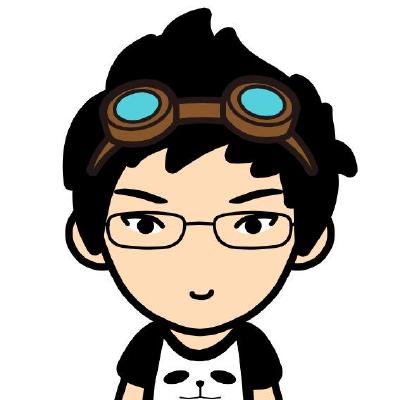

Leave a Comment