docker run -ti bash encryption xxxx
Use this to run a command in a new container. It suits the situation where you do not have a container running, and you want to create one, start it and then run a process on it.
docker run [OPTIONS] IMAGE [COMMAND] [ARG...]
This is for when you want to run a command in an existing container. This is better if you already have a container running and want to change it or obtain something from it.
docker exec
Docker command line
Structure
docker [OPTIONS] COMMAND [ARG...]
RUN COMMAND
docker run [OPTIONS] IMAGE [COMMAND] [ARG...]
Dockerfile Explanation example.
# A Dockerfile must start with a 'FROM' instruction. The FROM instruction specifies the Base Image from which you are building.
FROM xxxxxxxxxx/base:14.04.5
# escape=\(backslash) 'sets the character used to escape characters in a Dockerfile. Default is \ (backslash)', Note that escape is not working in RUN command except at the end of a line.
#Kafka 1.0.0 Installation
RUN mkdir -p /usr/share/kafka && \
curl -Ls 'http://mirror.reverse.net/pub/apache/kafka/1.1.0/kafka_2.11-1.1.0.tgz' | \
tar --strip-components=1 -zx -C /usr/share/kafka/
# Environment variables can also be used in certain instructions as variable to be interpreted by the Dockerfie.
# ENV can be accessed by $variable_name or ${variable_name}
ENV KAFKA_HOME /usr/share/kafka
ENV PATH $PATH:$KAFKA_HOME/bin
RUN mkdir -p /var/log/kafka/
RUN chmod -R 777 /var/log/kafka/
COPY server.properties $KAFKA_HOME/config/server.properties.template
COPY log4j.properties $KAFKA_HOME/config/log4j.properties
#==add additional libs
RUN rm -f $KAFKA_HOME/libs/zookeeper-3*
COPY *.jar $KAFKA_HOME/libs/
#====
ENV DEBIAN_FRONTEND noninteractive
ENV INITRD No
ENV LANG en_US.UTF-8
ENV GOVERSION 1.6.2
ENV GOROOT /opt/go
ENV GOPATH /root/.go
RUN cd /opt && wget https://storage.googleapis.com/golang/go${GOVERSION}.linux-amd64.tar.gz && \
tar zxf go${GOVERSION}.linux-amd64.tar.gz && rm go${GOVERSION}.linux-amd64.tar.gz && \
ln -s /opt/go/bin/go /usr/bin/ && \
mkdir $GOPATH
ENV ARCH=amd64
ENV VERSION=0.14.0
RUN mkdir -p /tmp/install /tmp/dist \
&& wget -O /tmp/install/node_exporter.tar.gz xxxxxxxx.tar.gz \
&& cd /tmp/install \
&& tar --strip-components=1 -xzf node_exporter.tar.gz \
&& mv node_exporter /bin/node_exporter \
&& rm -rf /tmp/install
# add application user
RUN /usr/sbin/groupadd kafka
RUN /usr/sbin/useradd --gid kafka --home-dir /home/kafka --create-home --shell /bin/bash kafka
COPY supervisord.conf /etc/supervisor
COPY bootstrap.sh /usr/bin
RUN chmod 755 /usr/bin/bootstrap.sh
ENTRYPOINT ["/usr/bin/supervisord", "-c", "/etc/supervisor/supervisord.conf"]
FROM
The FROM instruction initializes a new build stage and sets the Base Image for subsequent instructions.
The ARG is the only instruction that may precede FROM in the Dockerfile.
FROM <image> [AS <name>]
FROM <image>[:<tag>] [AS <name>]
FROM <image>[:<digest>] [AS <name>]
# example for ARG
ARG CODE_VERSION=latest
FROM base:${CODE_VERSION}
CMD /code/run-app
RUN
The RUN instruction will execute any commands in a new layer on top of the current image and commit the results. The resulting committed image will be used for the next step in the Dockerfile.
RUN <command>(shell form, the command in a shell, which by default is/bin/sh -conLlinuxorcmd /S /Con Windows)RUN ["executable", "param1", "param2"](exec form)
Example for running (exec form)
RUN ["/bin/bash","-c","echo hello"]
CMD
The main purpose of a CMD is to provide defaults for an executable container. There can only be oneCMD instruction in a Dockerfile. If you list more than one CMD then only the last CMD will take effect.
CMD ["executable", "param1", "param2"](exec form, the preferred style)CMD ["param1", "param2"](used as default parameters to ENTRYPOINT, then we must use ENTRYPOINT as well)CMD command param1 param2(shell form)
When CMD used in the shell or exec form, the CMD instruction sets the command to be executed when running the image.
EXPOSE
EXPOSE <port> [<port>/<protocol>]
The EXPOSE instruction informs Docker that the container listens on the specific network ports at run time, but this instruction does not really publish the port but instead a documentation for the docker run -P instruction to map the exposed ports.
EXPOSE 80/tcp
EXPOSE 80/upd
Regardless the EXPOSE setting, we can override them at runtime by using the -p
docker run -p 80:80/tcp -p 80:80/udp
ENV
ENV <key> <value>
ENV <key>=<value> ...
**The Env instruction could allow the
#### ADD
ADD [--chown=<user>:<group>] <src>... <dest>
ADD [--chown=<user>:<group>] ["<src>",... "dst"](this form is required for paths containing whitespace)
The ADD instruction copies new files, directories or remote file URLs from
ADD hom* /mydir/ # adds all files starting with "hom"
ADD hom?.txt /mydir/ # ? is replaced with any single character, e.g., "home.txt"
COPY
COPY [--chown=<user>:<group>] <src>... <dest>
COPY [--chown=<user>:<group>] ["<src>",... "dst"](this form is required for paths containing whitespace)
The COPY instruction copies new files, directories or remote file URLs from
COPY obeys the following rules:
- The
srcpath must be inside the context of the build; we are not allowed toCOPY ../something/something, because the first step of adocker buildis to send the context directory (and subdirectories) to the docker daemon. - If
<src>is a directory, the entire contents(not including the directory itself) of the directory are copied, including filesystem metadata.
ENTRYPOINT
an ENTRYPOINT allows you to configure a container that will run as an executable.(executable = an executable program)
ENTRYPOINT ["executable", "param1", "param2"](execform, perferred)
ENTRYPOINT command param1 param2(shell form)
- Command line arguments to
docker run <image>will be appended after all elements in an exec formENTRYPOINT, and will override all elements specified usingCMD. - The shell form prevents any
CMDorruncommand line arguments from being used, but has the disadvantage that yourENTRYPOINTwill be run as a subcommand of/bin/sh -c
Only the last ENTRYPOINT instruction in the Dockerfile will have an effect
The table to illustrate the between ENTRYPOINT & CMD :
| No ENTRYPOINT | ENTRYPOINT shell_cmd shell-p1 | ENTRYPOINT[“exec_cmd”,”exec_p1”] | |
|---|---|---|---|
| No CMD | error, not allowed | /bin/sh -c shell_cmd shell_p1 | exec_cmd exec_p1 |
| CMD [“exec_cmd”,”p1_cmd”] | exec_cmd p1_cmd | /bin/sh -c shell_cmd shell-p1 | exec_cmd exec_p1 exec_cmd p1_cmd |
| CMD [“p1_cmd”,”p2_cmd”] | p1_cmd p2_cmd | /bin/sh -c shell_cmd shell_p1 | exec_cmd exec_p1 p1_cmd p2_cmd |
| CMD exec_cmd p1_cmd | /bin/sh -c exec_cmd p1_cmd | /bin/sh -c shell_cmd shell_p1 | exec_cmd exec_p1 exec_cmd p1_cmd |
VOLUME
VOLUME ["/data"]
The VOLUME instruction creates a mount point with the specified name and marks it as holding externally mounted volumes form native host or other containers.
USER
USER <user>[:<group>]
USER <UID>[:<GID>]
The USER instruction sets the user name (or UID) and optionally the user group(or GID) for running the image and for any RUN, CMD, ENTRYPOINT that follow it in the Dockerfile
USER admin:rootgroup
RUN cd /usr/
WORKDIR
WORKDIR /path/to/workdir
The WORKDIR instruction sets the working directory for any RUN, CMD, ENTRYPOINT, and ADD instruction that follow it in the Docker file.
If the directory doesn’t exist, then the directory will be created.
ENV DIRTPATH /home/jiayong
WORKDIR ${DIRPATH}
RUN pwd
we would get the output /home/jiayong
ARG
ARG <name>[=<defalut value>]
The ARG instruction defines a variable that users can pass at build-time to the builder with the docker build command using the --build-arg <varname>=<value> flag.
SHELL
SHELL ["executable","parameters"]
The SHELL instruction allows the default shell used for the shell form of command to be overwritten.
# set up the default bash to /bin/sh -c
SHELL ["/bin/sh", "-c"]
# SHELL can be called multiple times, and affect all the following lines.
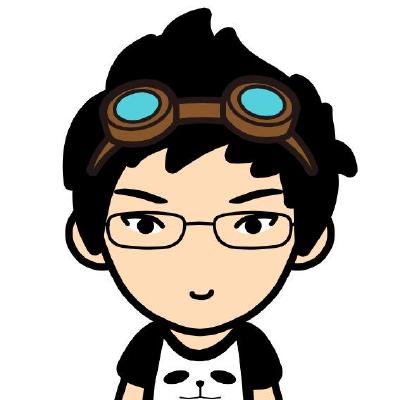

Leave a Comment